As a social media manager, having the right tools at your disposal can impact the quality, effectiveness, and efficiency of your content creation process. We often have to wear what seems like a million different hats at once. So, choosing the right tools to make our roles that bit easier can make such a difference.
Succeeding in social media requires precision, consistency, and the ability to adapt quickly to trends and platform-specific requirements. Utilising tools is not cheating- it is allowing us to keep up with the industry we are in.
This blog will introduce you to some of the most useful tools across different categories of social media content creation.
Please note: Costs included below are correct as of 22 May 2024 using information publicly available online. They are subject to change and final pricing can depend on your detailed requirements and the number of users within your organisation that require access.
But, before we discuss the great range of tools at our disposal, let’s look at some key tips to ensure your social media content is accessible to all.
Social Media Content Creation Accessibility Tips
Font Types and Sizes
- Use Readable Fonts: Stick to simple, sans-serif fonts like Arial, Verdana, or Helvetica, which are generally easier to read on screens.
- Avoid Decorative Fonts: Decorative and script fonts can be difficult to read, especially in small sizes or for those with visual impairments.
- Font Size: Ensure your text is large enough to be easily readable on all devices. A minimum of 16px is recommended for body text. For images and infographics, use larger text sizes to ensure clarity.
Colour Contrast
- High Contrast: Use high contrast between text and background colours to improve readability. For instance, black text on a white background or white text on a dark background.
- Avoid Colour Reliance: Don’t rely on colour alone to convey important information. Ensure that any colour-coded content also has text or symbols to explain it.
- Colour Blindness Consideration: Use colour combinations that are friendly to people with colour blindness. Tools like the WebAIM Color Contrast Checker can help you choose accessible colour palettes.
Readability
- Clear and Concise: Write in short, clear sentences and avoid jargon or complex language. This makes your content accessible to people with cognitive disabilities and those who are reading in a second language.
- Headings and Bullet Points: Use headings and bullet points to break up text and make it easier to scan.
- Alt Text for Images: Always include descriptive alt text for images. This helps screen reader users understand the content of your images.
- Video and Audio Content: Provide captions for videos and transcriptions for audio content to ensure they are accessible to people with hearing impairments.
General Tips
- Descriptive Links: Use descriptive link text rather than generic phrases like “click here.” This helps users understand the context of the link.
- Hashtags: For readability, capitalise the first letter of each word in hashtags (e.g., #SocialMediaTips instead of #socialmediatips).
- Emojis: Use emojis sparingly and place them at the end of sentences rather than in the middle. Screen readers read out emojis, so overuse can be disruptive.
- Test Your Content: Use accessibility tools and resources to test your content. This can help identify any accessibility issues that need to be addressed.
By incorporating these accessibility tips into your social media content creation, not only improves user experience but also demonstrates your commitment to inclusivity and diversity.
Social Media Content Creation Writing Tools
Creating engaging and polished written content allows for effective communication on social media. Writing tools help ensure your messages are clear, compelling, and free of errors, enhancing the professionalism and readability of your posts.
Grammarly
Grammarly is a writing assistant tool that helps improve the quality of written content. For social media managers and content creators, Grammarly ensures that posts are free of grammatical errors, typos, and awkward phrasing.

It offers real-time suggestions for improving clarity, conciseness, and tone, which is crucial for maintaining a professional image on social media. Grammarly also provides advanced features such as plagiarism detection and style enhancements, ensuring that the content is original and aligns with the brand’s voice.
By using Grammarly, social media managers can produce polished and effective written content that resonates with their audience.
The tool integrates seamlessly with various platforms, including web browsers, Microsoft Office, and Google Docs, making it convenient to use in different writing environments.
Link: https://www.grammarly.com/
Cost: Free; Premium plans start at £10/month
Hemingway
Hemingway is a writing tool designed to improve the readability of your text. It highlights complex sentences, excessive adverbs, and passive voice, helping writers create clear and concise content.
For social media content creation, Hemingway ensures that posts are easy to read and understand, which is essential for capturing the audience’s attention quickly. The tool provides readability scores and suggestions for simplifying text, making it ideal for crafting engaging social media posts, captions and other marketing copy.
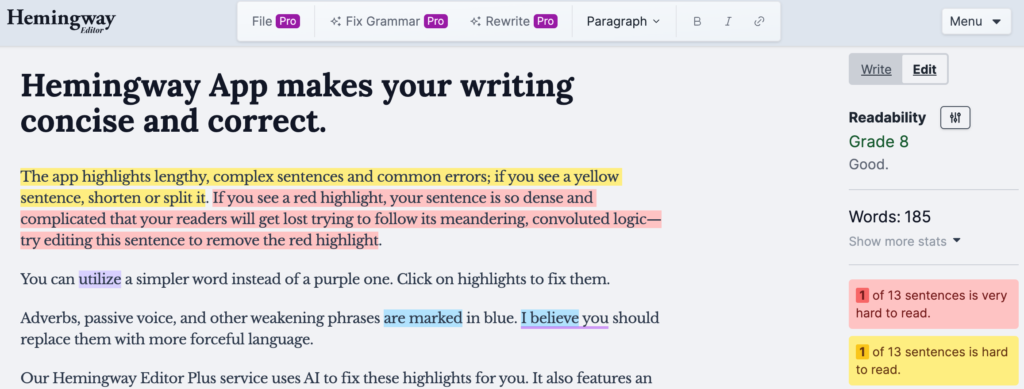
Hemingway’s focus on readability ensures that your content is accessible to a broad audience, enhancing its impact. The tool is available as a web-based application and a desktop app, providing flexibility in how it can be used.
Link: http://www.hemingwayapp.com/
Cost: Free for the online version; Editor Plus Plans start at $10/month
Jasper
Jasper, formerly known as Jarvis, is an AI-powered content creation tool that helps generate high-quality written content. It is particularly useful for social media managers who need to produce a large volume of content quickly.
Jasper can generate ideas for posts, write engaging captions, and even create entire blog posts based on brief inputs from the user. The tool leverages advanced natural language processing algorithms to produce content that is coherent and contextually relevant.
Jasper’s ability to generate creative and varied content makes it a valuable asset for maintaining an active and engaging social media presence. It also offers features for SEO optimisation, ensuring that your content is discoverable and ranks well in search engines.
Link: https://www.jasper.ai/
Cost: Starting at $39/month with a 7-day free trial available
ChatGPT
ChatGPT, developed by OpenAI, is an advanced conversational AI tool that can assist with content creation for social media. It can generate engaging and relevant text based on prompts, making it useful for crafting social media posts, captions, and replies.
ChatGPT can help maintain a consistent brand voice and generate creative ideas for content. It can also assist in brainstorming and outlining longer content pieces such as blog posts or video scripts.
For social media managers, ChatGPT can streamline the content creation process by providing quick responses and reducing the time spent on writing. Additionally, ChatGPT can be used to interact with followers, providing automated yet personalised responses to comments and messages.
This tool is particularly beneficial for managing large volumes of interactions on social media platforms.
Link: https://www.openai.com/chatgpt
Cost: Free; ChatGPT Plus subscription at $20/month
Otter
Otter is an AI-powered transcription tool that converts spoken language into written text. It is particularly useful for social media managers who conduct interviews, podcasts, or live sessions and want to repurpose the content for social media.
Otter provides accurate transcriptions that can be edited and shared across various platforms. The tool also offers features such as speaker identification and keyword highlights, making it easy to organise and search through transcriptions.
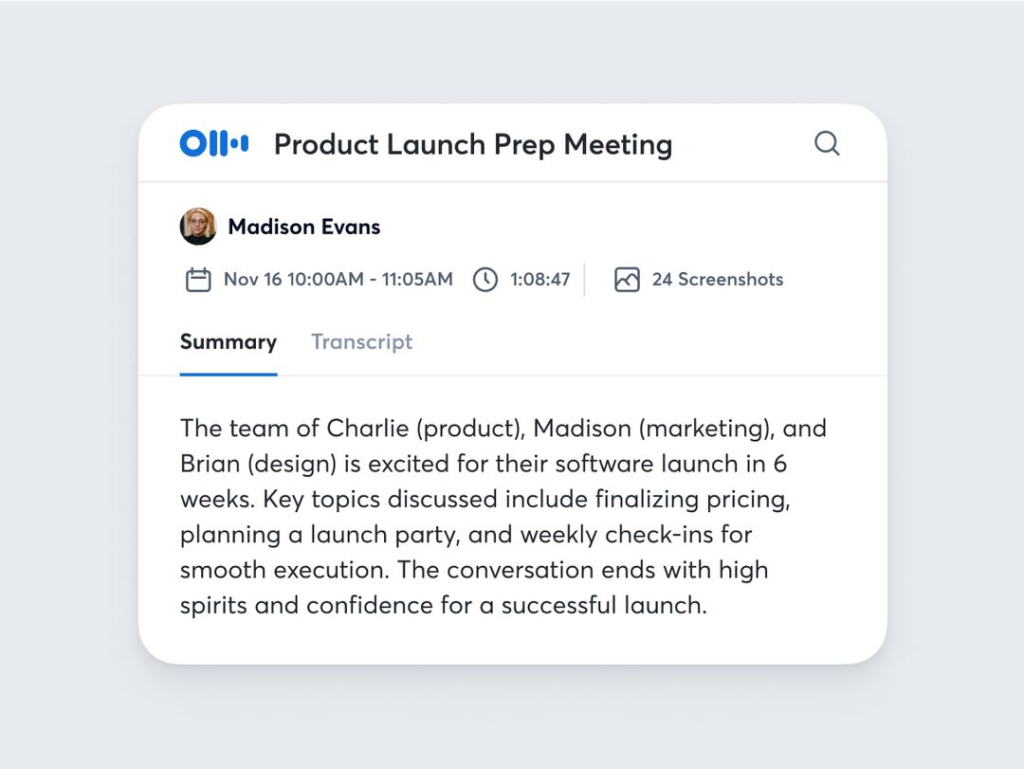
By using Otter, social media managers can save time on manual transcription.
Link: https://otter.ai/
Cost: Free; Premium plans start at $16.99/month
Rev
Rev is a comprehensive transcription and captioning tool that proves highly useful for social media content creation. By converting audio and video content into text, Rev enables content creators to make their media more accessible and engaging.
For instance, when producing videos for platforms like YouTube, Facebook, or Instagram, adding captions through Rev can significantly enhance viewer engagement and comprehension, especially for audiences watching without sound.
Captions also improve accessibility for those who are deaf or hard of hearing, broadening your audience reach.
Another advantage of Rev is its foreign subtitles service, which can help reach a global audience by providing translations and subtitles in various languages. This feature is particularly useful for international brands and influencers aiming to expand their reach beyond their native language speakers.
Rev’s services are highly accurate, thanks to a combination of advanced AI technology and human transcriptionists.
Link: https://www.rev.com/
Cost: Transcription services start at $1.50 per audio minute, while captions and foreign subtitles have varying rates depending on the language and complexity.
Social Media Content Creation Graphic Design Tools
Understanding the optimal image sizes for social media platforms is important for maximising engagement and ensuring your visuals look professional. Each platform has specific requirements for image dimensions to ensure that your content displays correctly and looks its best.
Here’s a brief guide from Sprout Social on the ideal image sizes for popular social media platforms.
Further, using powerful graphic design tools can enhance your content even more.
Adobe Express
Adobe Express is a versatile tool designed for creating visually appealing social media content. It offers a range of templates and design options that cater to different social media platforms.
The user-friendly interface allows both beginners and advanced users to design graphics, flyers, videos, and web pages with ease. Adobe Express also provides access to a vast library of images, fonts, and icons, which can enhance the visual appeal of your content.

By utilising Adobe Express, social media managers and content creators can produce professional-grade visuals that capture the attention of their audience and convey their messages effectively.
The collaborative features of Adobe Express enable teams to work together seamlessly, ensuring consistency in branding and design. Adobe Express is part of the Adobe Creative Cloud suite, which requires a subscription.
Link: https://www.adobe.com/express/
Cost: Free; Premium plans starting at £9.98/month
Canva
Canva is a popular graphic design tool that is widely used for social media content creation. It offers an extensive collection of templates tailored for various social media platforms, including Instagram posts, Facebook covers, X headers, and YouTube thumbnails.
Canva’s drag-and-drop interface makes it easy for users to create stunning visuals without any design experience. The tool provides access to millions of photos, illustrations, and icons, as well as a wide range of fonts and colour palettes.
Canva also offers features for creating animated graphics and short videos, which can add a dynamic element to your social media content.
The pro and premium versions include additional features such as brand kits, background remover, and advanced design tools.
Canva is ideal for small businesses, influencers, and marketers looking to enhance their social media presence with eye-catching visuals.
Link: https://www.canva.com/
Cost: Free; Canva Pro starts at £13/month
Social Media Content Creation Video and Multimedia Tools
Videos have become a powerful tool for capturing audience attention and conveying messages effectively across various platforms.
To ensure your videos look their best and meet platform requirements, it’s crucial to follow up-to-date video specifications. According to Sprout Social’s video specs guide, each social media platform has specific dimensions and requirements to optimise video performance and viewer experience.
Utilising the right video creation tools can help you produce professional and compelling videos tailored to each platform’s standards, enhancing your overall social media presence.
Kapwing
Kapwing is an online multimedia creation platform that provides tools for editing videos, creating memes, and designing social media content. It offers an intuitive interface with a wide range of features, including video trimming, subtitle generation, and image editing.
Kapwing’s collaborative features allow multiple users to work on a project simultaneously, making it ideal for social media teams.
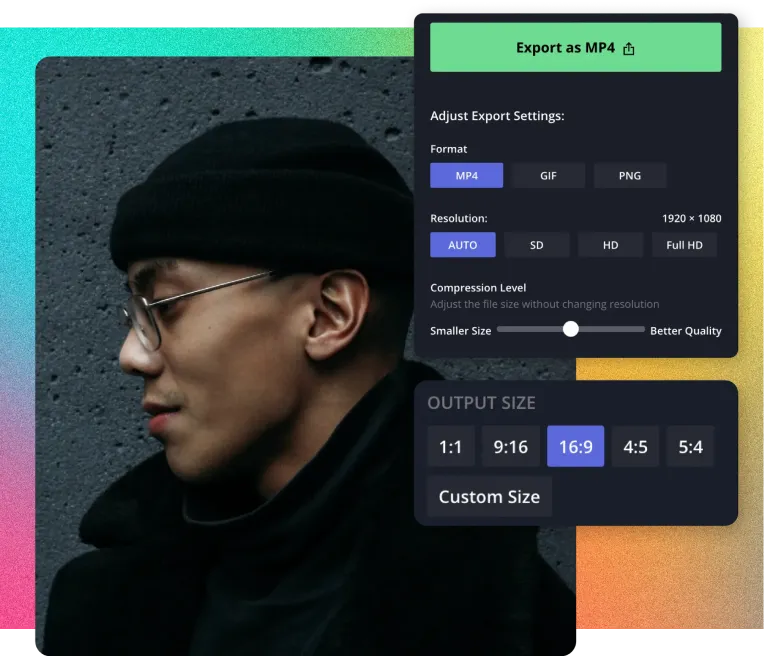
The platform supports various social media formats and allows users to export content in the appropriate dimensions for different platforms.
Kapwing is particularly useful for creating engaging video content, which is increasingly important for social media marketing. The platform’s versatility and ease of use make it a valuable tool for content creators looking to produce high-quality multimedia content.
Link: https://www.kapwing.com/
Cost: Free; Pro plan starts at $16/month
Loom
Loom is a video messaging tool that allows users to record and share short videos. It is particularly useful for creating tutorials, product demonstrations, and personalised messages for social media.
Loom’s simple interface makes it easy to record, edit, and share videos, which can be embedded in social media posts or shared via direct links.
The tool supports screen recording, webcam recording, and audio narration, providing flexibility in how content is created.
Loom is beneficial for social media managers looking to add a personal touch to their content or provide detailed explanations and demonstrations.
The ability to quickly create and share videos makes Loom an efficient tool for enhancing engagement on social media.
Link: https://www.loom.com/
Cost: Free; Business plan starts at $12.50/month
Lumen5
Lumen5 is a video creation platform that uses AI to transform text content into engaging videos. It is ideal for social media managers who want to repurpose blog posts, articles, or other written content into video format.
Lumen5 automatically generates video scenes based on the text input, and users can customise the visuals, music, and pacing. The platform offers a variety of templates and themes tailored for different social media platforms, ensuring that videos are optimised for maximum impact.
By using Lumen5, social media managers can easily create professional-looking videos that enhance their content strategy and drive engagement. The tool’s AI-driven approach simplifies the video creation process, making it accessible to users without video editing experience.
Link: https://www.lumen5.com/
Cost: Free; Premium plans start at $19/month
Social Media Content Creation Audio Tools
Murf
Murf is an AI-powered text-to-speech tool that allows users to create high-quality voiceovers for videos and presentations. It offers a wide range of voices and languages, enabling social media managers to produce content that resonates with a global audience.
Murf’s intuitive interface makes it easy to convert written scripts into natural-sounding audio, which can be used to enhance video content or create audio posts.
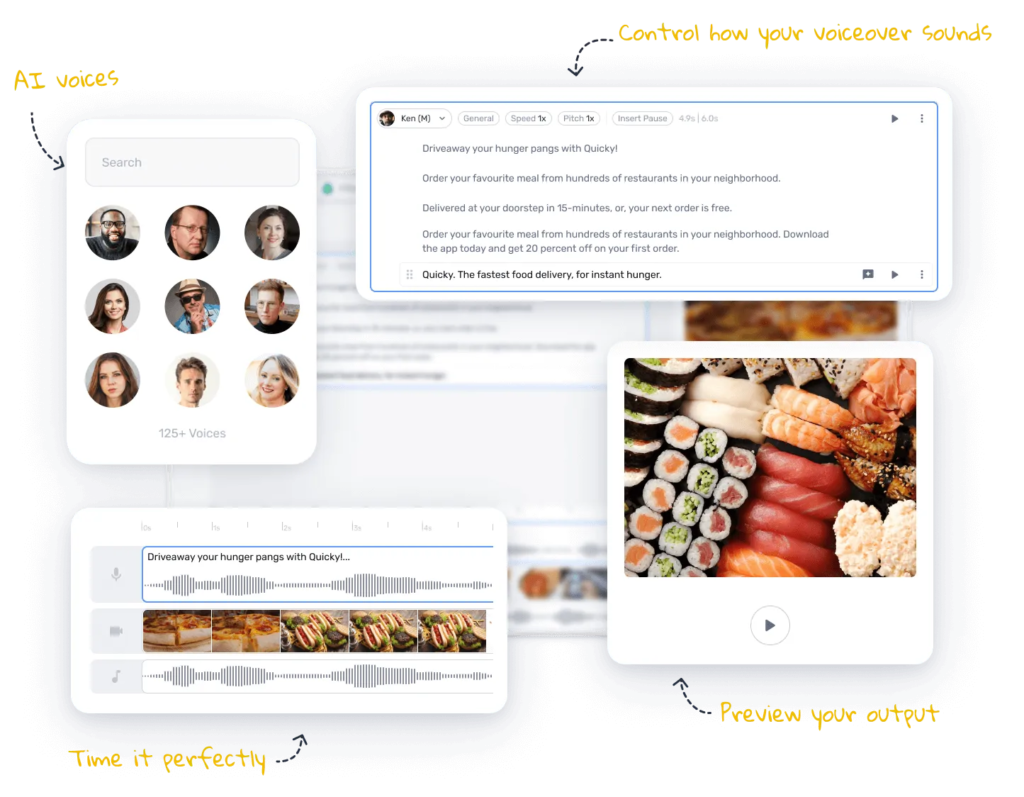
The tool’s versatility and ease of use make it a valuable asset for content creators looking to add a professional touch to their social media videos.
By incorporating voiceovers, social media managers can create more engaging and dynamic content that captures the audience’s attention.
Link: https://www.murf.ai/
Cost: Free trial available; Premium plans start at $23/month
Social Media Content Creation Media Resources
Access to media resources helps you find the perfect visuals to complement your content, ensuring it is visually appealing and aligned with your brand’s aesthetic.
Giphy
Giphy is an online database and search engine that allows users to search for and share short looping videos with no sound, known as GIFs.
GIFs are a popular way to enhance social media posts with humour, emotion, and context. Giphy provides a vast library of GIFs covering a wide range of topics, moods, and reactions, which can be easily integrated into social media posts and stories.
By incorporating GIFs into social media content, creators can make their posts more engaging and relatable. Giphy also allows users to create custom GIFs, which can be branded with company logos or specific messages.
This is particularly useful for marketers looking to create unique and memorable content. Giphy is free to use, making it an accessible tool for all levels of social media users.
Link: https://giphy.com/
Cost: Free
Pixabay
Pixabay is a valuable resource for social media content creators due to its extensive library of high-quality, royalty-free images and videos. The platform offers over 1.7 million media assets that can be used to enhance the visual appeal of social media posts across platforms.
The availability of a wide range of categories and subjects ensures that users can find relevant media for any topic or niche.
One of the standout features of Pixabay is that all content is available under the Pixabay License, which allows users to download and use the media for free, even for commercial purposes, without requiring attribution. This makes it an ideal solution for small businesses, and social media managers who need to create high-quality content without incurring additional costs.
In addition to static images and videos, Pixabay provides vector graphics and illustrations, which can be particularly useful for creating branded content and infographics. These elements can help in designing visually appealing posts that are not only eye-catching but also informative and engaging.
Link: https://pixabay.com/
Cost: Free
Unsplash
Unsplash is another excellent resource for social media content creators, offering a vast collection of high-resolution, royalty-free images that can be used to enhance various types of content. With a library of over two million images, Unsplash provides a diverse range of visuals that cater to different themes, moods, and styles, making it easier for content creators to find images that align with their brand and messaging.
The quality of images on Unsplash is one of its most significant advantages. The platform features contributions from professional photographers and artists, ensuring that users have access to stunning, high-quality visuals that can elevate their social media content. Whether you’re looking for landscapes, portraits, abstract images, or product shots, Unsplash has it all.
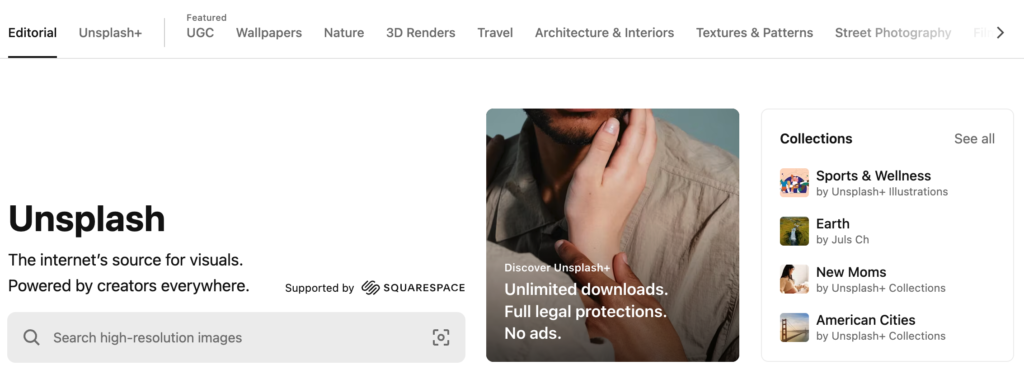
Unsplash images are also available under the Unsplash License, which allows for free use.
In addition to its extensive library, Unsplash offers an API that can be integrated with various design tools and platforms, streamlining the workflow for content creators. This feature allows for seamless access to Unsplash’s library directly within popular design applications, saving time and enhancing productivity.
Link: https://unsplash.com/
Cost: Free
Have you found this useful? Do you use an alternative solution?
Simply email editor@thelighthouse.social with your social media content creation tool recommendations. If we review the tool and find it valuable to include, we’ll send you a £10 Amazon voucher as a token of appreciation.


