Social media managers are always looking for ways to juggle the constant demands of our jobs—content creation, scheduling, engagement, analytics—you name it! Luckily, AI is becoming the jigsaw piece we didn’t even realise we were missing. Can you imagine life before ChatGPT? I know I can’t. But there are plenty more AI tools for social media.
While platforms like Meta, TikTok, and LinkedIn are integrating AI into their systems, this blog focuses on the standalone AI tools that are out there, waiting to make your life easier.
1. AltText.ai: For Image Accessibility and SEO
Let’s face it, adding alt text to every image can feel like a bit of a tedious task, but it’s essential for accessibility. That’s where AltText.ai comes in. This tool automatically generates alt text for your images, saving you tons of time while ensuring your content is accessible for all. Bonus: it’s also great for SEO, as alt text helps search engines understand your images.
Why You’ll Love It:
- Speeds up content creation.
- Improves accessibility with minimal effort.
- Enhances SEO without the hassle.
Pro Tip: You can integrate a range of tools and sites including Zapier, Developer AI, Firefox, Pinterest, Dropbox, WordPress, Shopify, WooCommerce, Chrome and many more.
2. ChatGPT: For Copywriting, Content Ideas and More
ChatGPT has become a go-to tool for many, with recent reports showing that over 180 million people use it. For social media managers, it can be an absolute lifesaver—helping with everything from brainstorming content ideas to drafting captions, responding to queries, and even creating outlines for blog posts.
Why You’ll Love It:
- Versatile across all stages of content creation.
- Saves time when juggling multiple tasks and deadlines.
- Great for sparking new ideas or when you’re stuck in a creative rut.
That said, as more people use copywriting AI tools like ChatGPT, it’s becoming easier to recognise when content is copied word for word. While AI is brilliant for inspiration and rough drafts, directly copying outputs for captions or posts can come across as robotic and may put people off engaging with your brand. Always make sure to refine AI-generated content to reflect your brand’s unique voice and style.
Pro Tip: Use ChatGPT to generate ideas and frameworks, then personalise and polish them for your audience. It’s all about keeping that human touch while leveraging AI efficiency.
3. Elicit: For Research, Insights and Trends
When you’re digging deep into audience insights or trying to keep up with industry trends, Elicit allows you to ask complex, data-driven questions and delivers tailored answers by pulling from a wide range of articles, surveys, reports, and even research papers. It uses AI to synthesise information from multiple sources, making it easier to find relevant data without spending hours combing through results manually.
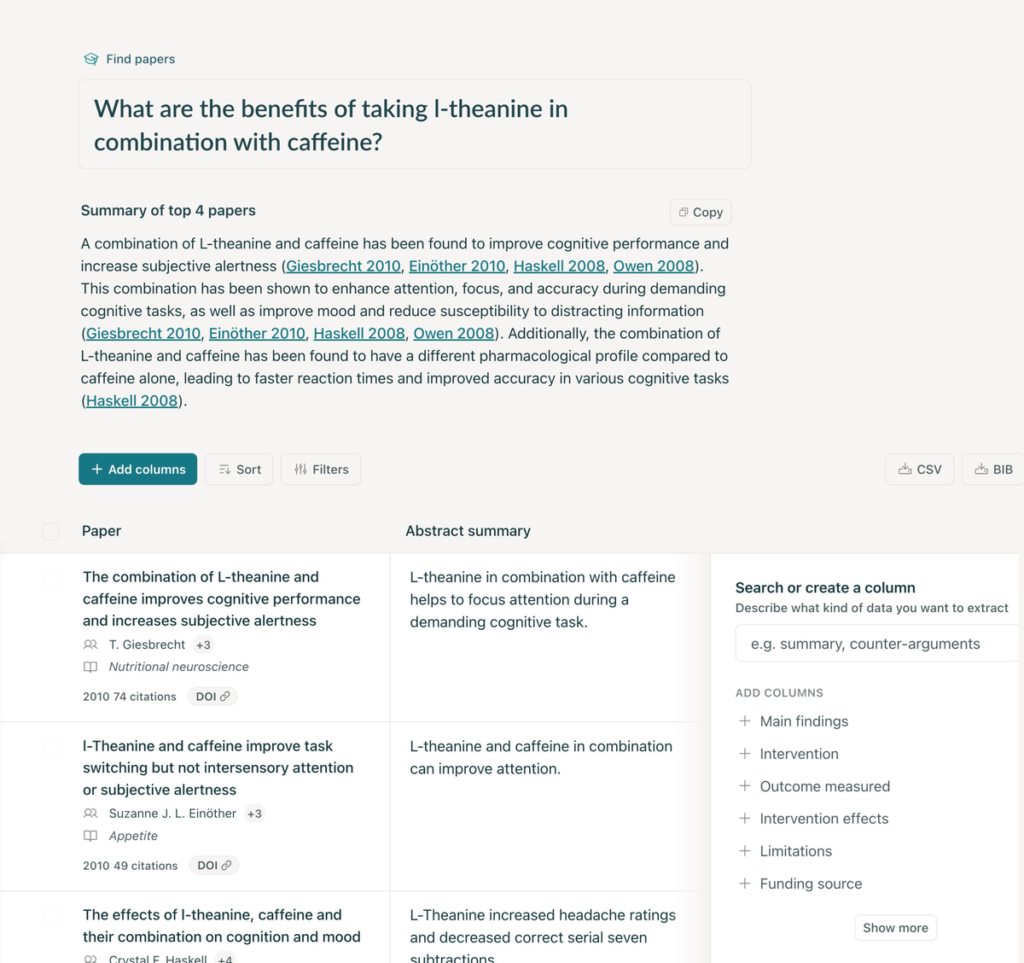
Why You’ll Love It:
- It helps you find quick answers to complex questions.
- Great for content research, trend analysis, or preparing data-backed strategies.
- Customisable outputs based on what you need to know.
Pro Tip: Use Elicit when preparing for campaigns or reports. Whether you need to understand your audience’s pain points or forecast trends, Elicit gives you the data you need quickly and effectively, without drowning in information overload.
4. Grammarly: For Grammer, Spell and Tone Checks
We all know that embarrassing feeling when a typo slips through. Grammarly saves the day by not only checking your spelling and grammar but also improving clarity and tone. It’s perfect for making sure your brand’s voice is spot-on across every channel.
Why You’ll Love It:
- Offers real-time grammar and spell checks.
- Adjusts for tone, helping you stay on-brand whether you’re being playful on Instagram or formal on LinkedIn.
- Helps eliminate awkward phrasing and ambiguity.
Pro Tip: Enable Grammarly in your social media scheduling platform so you can write and proofread posts in one go—no more copy-pasting back and forth!
5. Murf: For AI-Generated Voiceovers
Video is king, but not all of us have the time or budget for voiceover work. Enter Murf, which generates AI-powered voiceovers that sound incredibly realistic. It’s great for explainer videos, social ads, or anything else you need to voice.
Why You’ll Love It:
- Quick and easy to use with a variety of voices.
- Helps create high-quality content without hiring voice actors.
- Saves time and money on video production.
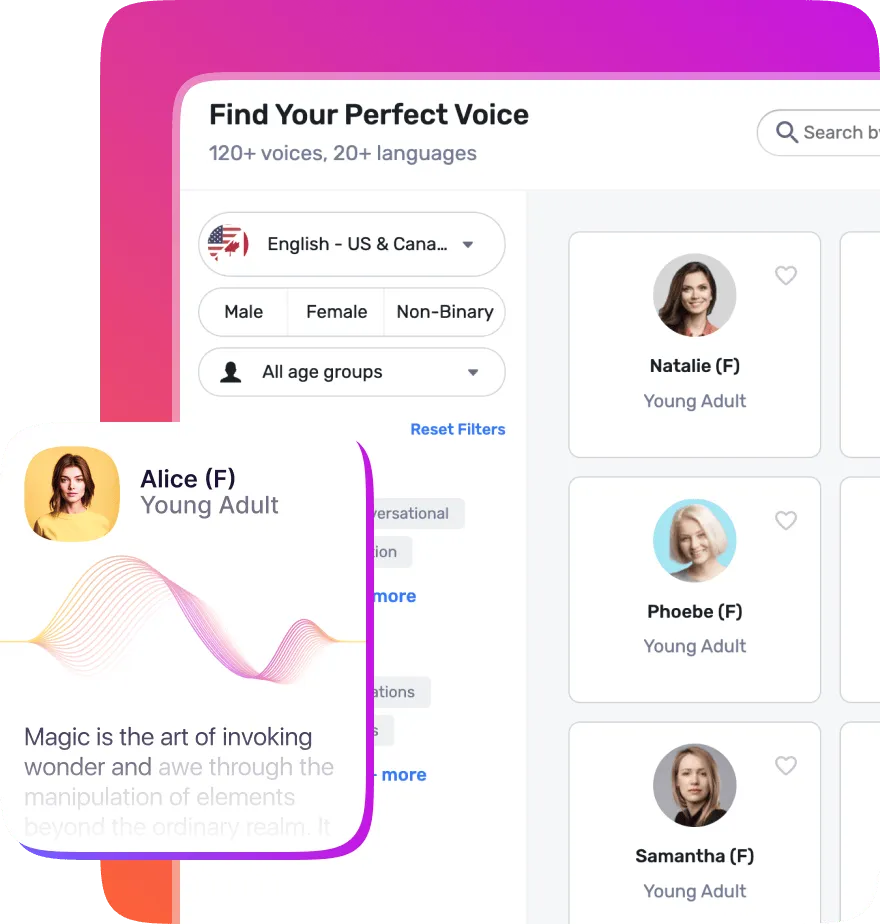
Pro Tip: Use Murf for quick-turnaround projects where a human voiceover isn’t an option but quality is still a must.
6. Opus Clip: For Clipping Long-Form Videos into Short Form
If you’re handling video content, you know how time-consuming editing can be. Opus Clip uses AI to auto-edit your long-form videos into short clips, perfect for TikTok, Instagram Reels, and YouTube Shorts. No more sifting through hours of footage—Opus does the heavy lifting for you.
Why You’ll Love It:
- Easily repurpose long-form content into bite-sized clips.
- Great for brands leveraging video across multiple platforms.
- Saves you hours in the editing room.
Pro Tip: Schedule a long-form YouTube video and use Opus to create short clips for other platforms. It’s an efficient way to stretch your content across multiple channels without the extra workload.
7. Otter.ai: For Transcript Generation
Got a webinar, podcast, or a long meeting recording? Otter.ai transcribes your audio into text quickly and accurately. It’s a lifesaver for turning spoken content into blog posts, social media quotes, or even full articles.
Why You’ll Love It:
- Turns audio into text in real-time.
- Perfect for repurposing content and saving time.
- Ideal for podcast summaries or pulling out quotes for social media.
Pro Tip: After you’ve hosted a live event or podcast, upload the audio to Otter.ai and use the transcript to create blog posts or social media teasers. It’s all about maximising your content!
8. FlexClip: For Video and Image Editing
FlexClip is a fantastic online video and image editor, perfect for social media managers who need quick and easy content creation. With AI-powered features, it’s never been easier to create engaging content.
FlexClip offers handy tools like old photo restoration, photo colouriser, and image upscaler, all designed to enhance your visuals with minimal effort. Plus, you can generate images and videos directly from text, making content creation even faster. That’s not all- there’s so much more to use!
Why You’ll Love It:
- AI Video & Image Generation: Quickly create visuals and videos from text, perfect for social media content on the fly.
- Blog-to-Video Conversion: Transform your blog content into videos by simply entering the URL—no extra work required!
- AI Voice and Subtitles: Automatically generate video scripts, voiceovers, and subtitles to ensure your content is both accessible and engaging.
Pro tip: FlexClip’s AI background removal feature is perfect for quickly isolating subjects in images, allowing you to craft polished graphics or thumbnails for social media without the need for advanced photo editing skills.
9. Lately.ai: For Automating Content from Long-Form Text
Lately.ai transforms long-form content like blog posts, podcasts, or videos into dozens of ready-to-publish social media posts. This AI-powered platform analyses your existing content, learns the tone and style of your brand, and then automatically generates bite-sized, engaging posts across multiple platforms.
Why You’ll Love It:
- Automates content repurposing from long-form pieces.
- Learns your brand’s tone, making the content feel more personalised.
- Helps you maintain a consistent social media presence with minimal effort.

Pro Tip: Upload your latest blog post or podcast, and Lately will turn it into a week’s worth of social posts, complete with hashtags and optimised formats for each platform.
How to Evaluate the Right AI Tool for Your Social Media
Before you dive headfirst into every AI tool on the market, it’s worth evaluating whether it’s the right fit for your business. A great starting point is asking yourself these questions:
- What problem does this tool solve? Make sure it addresses a specific need.
- Is it easy to integrate with your existing tools? Compatibility is key!
- Does it offer good value for money? Free trials are your friend—test before you commit.
For more tips, check out this great guide on evaluating productivity tools.
Final Words on AI for Social Media
Whether you’re looking to automate the nitty-gritty or streamline your creative process, these AI tools are designed to make your job as a social media manager so much easier. Don’t be afraid to experiment, try new things, and see which tools give you the most bang for your buck. And of course, stay tuned to our newsletter and live sessions for updates on the latest AI features from your favourite platforms!
Check out even more AI tools at AI Tools Directory—you never know what hidden gem might transform your workflow!


