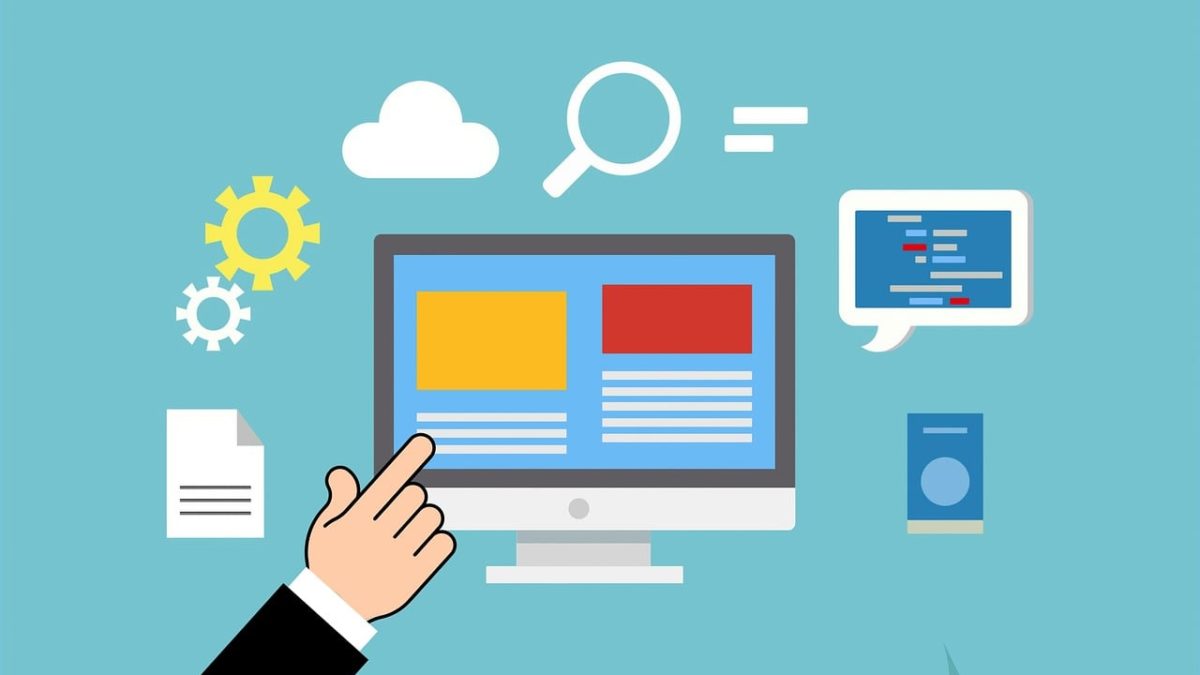Social media serves as a primary platform for communication, connection, and commerce. Ensuring that the content we post is accessible to everyone, including those with disabilities, is not just a matter of inclusivity but also compliance with UK law. Social media accessibility should be at the forefront of our content planning and creation.
In the UK, the Equality Act 2010 mandates that all digital content, including social media, must be accessible to individuals with disabilities. This includes providing alternatives for visual and auditory content.
As social media’s influence continues to grow, the deployment of accessibility-enhancing tools becomes useful for content creators. This blog introduces powerful tools designed to aid marketers in achieving these goals:
- Google Screenreader
- AltText.ai
- Contrast Checker
- Hemingway App
- Kapwing’s Subtitle Generator
Google Screenreader for Social Media Accessibility
One powerful tool that can aid in ensuring that marketing content is accessible to all, including those with a visual impairment, is Google Screenreader.
Google Screenreader is a technology designed to assist individuals who are visually impaired or have difficulty reading text on digital devices. It converts on-screen text into spoken words, allowing users to receive information audibly. This tool is part of a broader set of accessibility features that Google offers to make its products more inclusive.
It’s useful to test your content using a screenreader so you can put yourself into the shoes of someone who requires the support of these tools to access content online.
Website: https://chromewebstore.google.com/detail/screen-reader/
Pricing: Free
AltText.ai
AltText.ai’s provides an Alt Text Generator tool specifically designed to help content creators and marketers generate descriptive text for images, making them accessible to visually impaired users via screen readers.
This tool uses advanced AI technology to analyse images and produce accurate, descriptive text that can be added as alt text in social media posts. Alt text can be generated for images in over 130 languages. There are also plugins available for WordPress, Shopify, CMS, browser extensions and a full developer API.
Website: https://alttext.ai
Pricing: Plans start from $5 / month and increase to $49 / month. There is also the option for pay-as-you-go for $3 for 50 credits. You can try the tool for free before committing to any costs.
Contrast Checker for Images
Creating visually appealing content for social media is a primary goal for digital marketers. However, ensuring that this content is accessible to everyone, including individuals with visual impairments like colour blindness, is equally critical. This is where tools like Contrast Checker come into play.
Contrast Checker is an online tool designed to help users evaluate the colour contrast on images.
Website: https://contrastchecker.com/
Pricing: Free
Writing Tool (Readability)- Hemingway App
Writing tools that enhance readability, such as the Hemingway App, have become invaluable for marketers aiming to streamline their writing.
The Hemingway App is a writing tool that improves the accessibility of your text. It does this by analysing the text for readability, clarity, and simplicity. Inspired by Ernest Hemingway’s clear and direct writing style, this tool makes text easier to understand for a wider audience, including those with reading disabilities.
It highlights complex sentences, passive voice, and adverb overuse while providing a readability grade. The goal is to refine your writing, ensuring it’s concise and comprehensible, making your content accessible and engaging for all readers.
Website: https://hemingwayapp.com/
Pricing: Free
Subtitle Generator- Kapwing
Video content is dominating social media platforms. However, to ensure that videos are accessible to everyone, including those who are deaf or hard of hearing, subtitles are crucial.
Kapwing is an online tool designed to automatically generate subtitles for video content. This tool uses advanced speech recognition technology to accurately transcribe spoken words into text, syncing them perfectly with the timing of the video.
Website: https://www.kapwing.com/
Pricing: Kapwing offer a free plan, with unlimited exports with a watermark. The cheapest paid plan is $16 per member, per month, increasing to $50 for business plans.
Have we missed any useful tools to support social media accessibility? Simply email editor@thelighthouse.social with your accessibility tools recommendations. If we review the tool and find it valuable to include, we’ll send you a £10 Amazon voucher as a token of appreciation.